The Digital Spring Clean

We've all had a lot of time on our hands in lockdown, and if you're anything like me, you will have spent a lot of time on your phone and your computer. You might not just be mindlessly scrolling through Instagram or TikTok, it could be you have been chatting on Houseparty or Zoom, or you might be working from home.
Our phones and computers are one of the most used items we own yet probably one of the most neglected.
So, here's an excellent opportunity to give your phone, computer, tablet and any other digital equipment a good old spring clean!
Notifications:
Firstly...clear those notifications - and if they aren't relevant anymore, turn them off! This can either be done in the settings under notifications and then the specific app or sometimes within the app itself.
While doing this, it's a great opportunity to get rid of any apps you don't use - ah yes - the 30dayabs challenge that's been on my phone for two years and only had day one ticked off. That one can probably be deleted!
This is an excellent basic level tidy, and will really clear some space for you.
Clear out old files and screenshots, empty the trash, and if your desktop is cluttered, take some time to re-organise it by putting files into folders, you can tag the items so they are easily searchable.
Delete your downloads, do you really need to keep the menu from that restaurant you researched for your holiday last summer? Probably not. It's amazing the amount of storage these start to take up.
Emails
Nothing is better for your mental space than a zero inbox approach.
Everyone is different, so you need to find what works for you, but my system is - my inbox is things that require action. I use it as my 'to-do list'. This means that when I sit down to go through my emails, I delete all the irrelevant emails immediately. If one catches my eye for a deal at a store I shop at or an article I need to read, then I keep it to look at later. I then organise my emails by things like - orders, household, personal, work etc. If they need replying to, but I don't have the time, I leave them in my inbox to deal with later.
If I get an FYI email and it doesn't require actioning, or it's not super important right now but I do want to go back to it, I flag it so that I can read it at a later date and then file it away to ensure it is out of my inbox, but easily found.
When I can see all my emails on one page and don't need to scroll, I feel I am winning at life, this is genuinely one of the most satisfying feelings!
Spam
Whilst you're doing the above and deleting the unwanted emails, think about how irrelevant they really are, do you need to be receiving emails from the website you bought a gift from three years ago - no? Then unsubscribe! It may take some time now, but it will be less annoying later and will definitely save you time spent on continuously deleting emails every time you log on.
Photos
Got hundreds of selfies? Or, loads of screenshots?
Now is the perfect opportunity - go through and delete your duplicate photos and the ones that you don't need anymore. If you can't bring yourself to delete them, organise them into albums.
A lot of my work is styling, and so I have a lot of reference images, I constantly take photo's, I add them to albums that I can find easily and refer to them or show a client quickly.
This also provides an excellent opportunity to get your holiday photos printed, or keepsake albums made for the kids. Some great websites and apps can help with printing and clearing up your photos;
-
Gemini on the AppStore helps clear out duplicate photos.
-
Free prints is a great one for having your photos printed up.
-
Bonus Points make the most beautiful photo books for all your keepsake albums.
There are loads of others, so have a little search and see what suits you.
Back-Up!
Avoid the panic that ensues when you think you have lost your phone. Back everything up to the cloud. There is nothing worse than the realisation that you have lost your contacts and more importantly, those photos of your children/last holiday/material.
Social Media
Cleanse your social media. Delete or archive those photos you thought were a great idea to post at the time, but now 10 years on, you're not so sure!
Ensure your security settings are exactly what you want them to be. If you don't want anyone except your followers to see you, or want to make sure your boss doesn't see that slightly tipsy photo from your friend's hen party last summer? Tighten your security settings!
Social media is meant to keep us up to date with friends, family and brands we're interested in, unfollow the accounts that don't bring you joy. This will ensure you're not wasting time scrolling through hundreds of posts of no interest to you. If an account sparks feelings of anxiety, or just simply irritates you - HIT UNFOLLOW!
Actually Clean
Knowing how often you use your phone and computer, do you really clean it enough? Wipe it down using antibacterial wipes - and remember to clean your keyboard and mouse too.
Have loads of old phones lying around or old chargers - now is a great chance to recycle them, or if they still work and have any value then sell them on. There are some handy sites to help work out the value of your items - CEX and Phonebank are a good starting point.
Passwords
Unfortunately, we live in a time where hackers are getting smarter by the second and as a result, we need to remember many, many passwords. Having just one or two that you mix up isn't the safest way to protect yourself. If like me, you have trouble remembering them all, there are sites to help, 1Password or Dashlane are good options.
These are just some ideas that you can do to start a clean up your digital frame of mind, but there are lots more! If you would like more ideas or in-depth information into organising your digital space, then let us know!
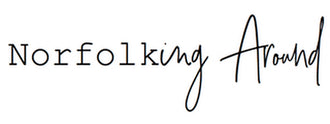
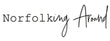
Leave a comment